E-Scooter Rental App Information

E-Scooters are the newest and most exciting form of micro-mobility to hit the streets of the U.K. However, at the moment, the only legal way to use an E-Scooter is through a rental company. Current legislation means it is still illegal to use a privately owned E-Scooter on public streets. You are allowed to use a privately owned E-Scooter on private property.
But this means, if we want to jump on the latest trend, the majority of us will be using E-Scooter rental companies.
In the summer of 2020, the U.K. government set up 20 different “trial areas” across the country. Each area could be operated by a different E-Scooter rental company. As of late 2020, there were around 10 different companies operating in the U.K.
These companies vary immensely. Some are large overseas businesses such as Swedish owned Voi who began operating in Bath, Bristol and Liverpool. American based Spin tested their fleet out in Milton Keynes. There were also smaller companies, such as British based Ginger, operating in locations throughout the North East.
In 2021, 3 of these companies will be given the opportunity to test their business in London, for a one year trial

So, How do they work?
All of these companies have the same basic business model. You download the application on your Apple or Android smartphone. Then you set up an account.
When you open up the relevant app in the right location you will see all the available E-Scooters. So, if you open up Voi in Liverpool, you will see the location of all available E-Scooters.
Once you have tracked down a free one, you can use your phone to scan the QR code located on the handlebars. This will “unlock” your E-Scooter.
From then on, you are free to ride it for however long you want. These companies will all work on a price per minute system. The longer you ride, the more it costs. The price varies, but is loosely between 10p per minute, up to 25p per minute. This depends on where you are, and who is your provider. Some companies have started offering timed passes which offer a cheaper rate. For example, Spin offer a 2-hour pass for the set price of £7.50.
It is worth noting that your E-Scooter will only operate within the approved and designated areas. Meaning all scooters across the UK will have geo0location usage in their app, if you stray outside the designated areas your E-Scooter will start to slow down until you return to the correct zone.
Finally, these companies will have either a “Dockless” or “Parking” model. Essentially, Dockless means you can leave or park your E-Scooter in any location within the operating area. Parking, on the other hand, means you will need to leave it in a specific location. This can come in the form of an actual docking station or a geolocation. It is worth checking this before you start your journey! So you do not end up too far away from where you need to leave the E-Scooter if required.
For a full list of companies operating in the U.K., how and where they work you can read our blog: Your guide to E-Scooter rental in the U.K.
The process of downloading each company’s application is fairly straightforward, but below you’ll find some examples using the company’s that ScooTours is officially partnered with:
Our Partners:
At ScooTours we are proud to partner with Spin, Voi and Ginger:
Spin
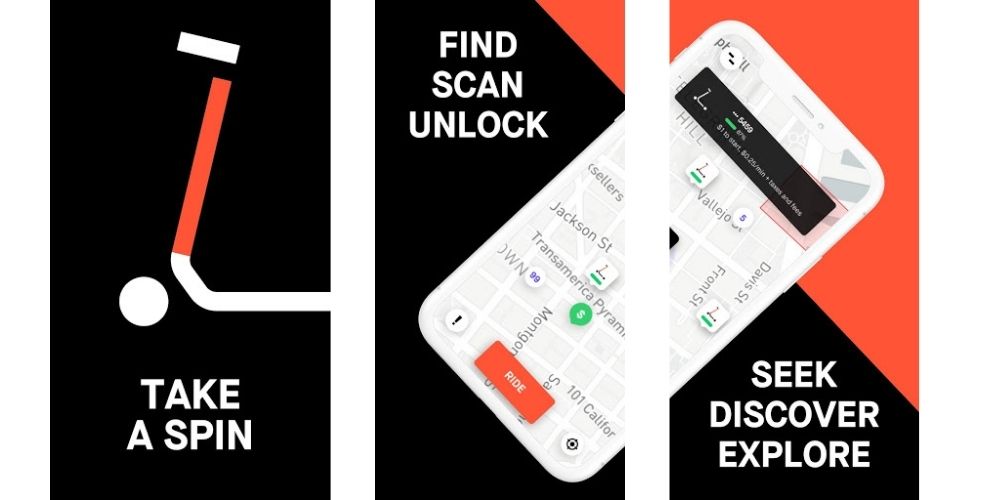
Link for Android: https://play.google.com/store/apps/details?id=pm.spin&hl=en_GB&gl=US
Link for Apple: https://apps.apple.com/us/app/spin-bike-around-your-city/id1241808993
Downloading Spin, Adding Details & Payment:
- Download the Spin App
- Enter Your Email
- Verify your Email
- Go to Wallet and Click Payment
- Add your Card details to the App (You can also use Google Pay or Apple Pay)
- You can now add money to the app in amounts of $10 quickly, or add custom amounts using your payment method.
Unlocking a Scooter:
- Open the App and locate the nearest scooter on the Map
- Click Start Ride
- Scan the QR Code on the Scooter
Voi
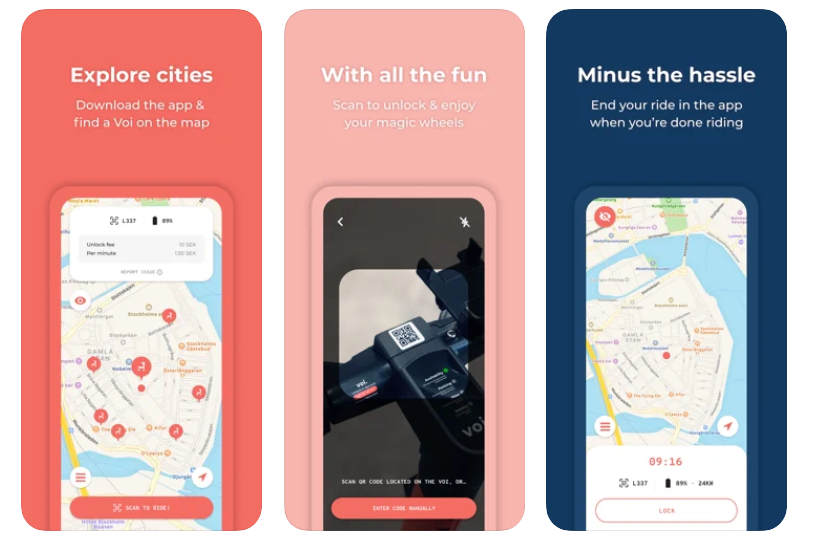
Link for Apple: https://apps.apple.com/us/app/voi-scooters-get-magic-wheels/id1395921017
Downloading Spin, Adding Details & Payment:
- Download the Voi App
- Enter Your Email
- Add your Card details to the App (You can also use Google Pay or Apple Pay)
- You can now add money to the app.
Unlocking a Scooter:
- Open the App and locate the nearest scooter on the Map
- Click Start Ride
- Scan the QR Code on the Scooter
Ginger
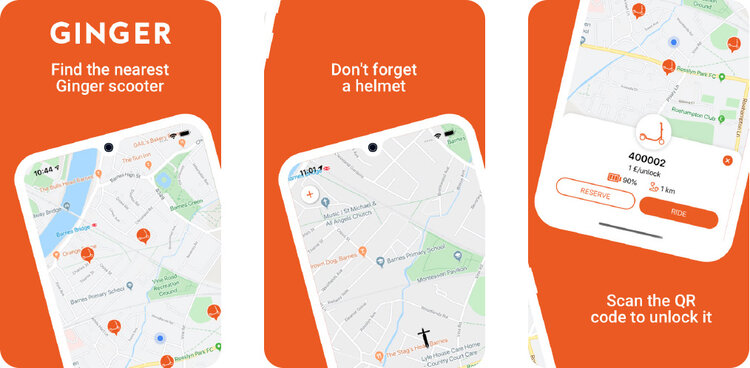
Link for Android: https://play.google.com/store/apps/details?id=com.ginger.android
Link for Apple: https://apps.apple.com/tt/app/ginger-shared-transport/id1457963173
Downloading Ginger, Adding Details & Payment:
- Download the Ginger App
- Enter Your Details Including – Name, Number, Email
- Go to Wallet and Click “Top Up”
- Add your Card details to the App
- You can now add money to the app in amounts of £5, £10 and £20
Unlocking a Scooter:
- Open the App and locate the nearest scooter on the Map
- Click Start Ride
- Scan the QR Code on the Scooter
You are now ready to use a Ginger Scooter in any one of their locations!
